Posts Tagged ‘Google adwords’
Many advertisers use spreadsheets when managing their AdWords campaigns to streamline tasks such as changing bids, creating keyword lists, and adjusting destination URLs. As a result, we decided to work on a way for you to use spreadsheets directly in your account, and today this feature is available in the new AdWords interface.
Google AdWords lets you specify a unique cost-per-click (CPC) amount or destination URL for each keyword in a keyword-targeted Ad Group. You also can specify a unique cost-per-impression (CPM) amount or destination URL for each site in a placement-targeted campaign.
You can edit these settings individually or update batches of keywords and sites all at once. Batch updating is a convenient shortcut for advertisers with multiple Ad Groups, campaigns, or lengthy keyword lists.
Editing existing CPCs and URLs in a keyword-targeted campaign
To edit your keyword CPC or destination URL values individually:
- Log in to your AdWords account.
- Click the campaign containing the Ad Group keywords you want to change.
- Click the appropriate Ad Group.
- Select the checkbox(es) next to the keyword(s) you’d like to edit within the Ad Group table.
- Click ‘Edit CPCs/URLs’ at the top of the Ad Group table.
- To change the default CPC that will apply to all keywords, enter a new value in the Default Ad Group CPC field. To assign a unique CPC to a keyword, enter the amount in the Max CPC column beside the appropriate keyword(s). This maximum CPC will override the default Ad Group CPC.
- If you want to track a specific keyword separately, enter a URL in the Destination URL column beside that keyword.
- Click ‘Save Changes’ at the top or bottom of the page.
Please note that you can leave any field blank if you’re satisfied with it. The system will default to the maximum CPC or destination URL you set when you first created the Ad Group.
Test a New AdWords Beta Interface
Posted on: March 27, 2009
Here are a few of the exciting features
* Performance graphs: Spot trends over time with custom graphs on every campaign management page.
* Insight across ad groups: Focus on the high-impact areas of your account with new roll-up tabs on every page. You can see and edit keywords, placements or ads from all ad groups on a single tab.
* In-line editing: Want to change a keyword or bid? Click on it and make changes in-line instead of loading a separate page.
* Easier content network management: Improve content network performance through a new Networks tab. Look at statistics for the placements where your ads have appeared, and then take action by setting unique bids or excluding placements directly from the report.
Keyboard shortcuts
* g then o: Go to All Online Campaigns
* g then c: Go to Campaigns tab
* g then r: Go to Ad groups tab
* g then k: Go to Keywords tab
* g then n: Go to Networks tab
* g then a: Go to Ads tab
* g then s: Go to Settings tab
Learn More About the New AdWords Interface

Sponsored Links On Google Image Search Results
Google announced that it would begin experimenting with display ads on its popular Image Search, which it has largely been unable to monetize – in 2006 the company estimated that it was missing out on $200 million a year because it wasn’t including ads in search results, and that number has almost certainly gone up since then. Google has previously tried to incorporate text ads into results, but abandoned the practice after seeing a marked decline in traffic.
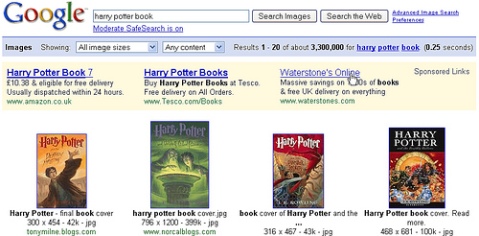
The paid search listings that appear on Image Search results are not the same as those on the Web Search results page. The reason behind the difference in ads delivered is not yet clear. The ad copy of the ads that are common to both is the exact same, which makes one think that Google has some other selection criteria for delivery of these ads.
The presentation of the Sponsored Links above the organic search results here is different from that on the Web Search pages. The 4-line ad format with 3 ads placed side-by-side in the images results looks better than the 2-line format with 3 ads placed one below the other on regular search results as the organic image results are also shown side-by-side rather than one after another.
Why Google hasn’t done this earlier is a question worth asking.





